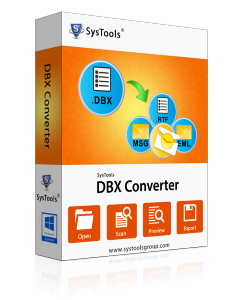Convert DBX To EML For Flexible Emailing Experience
The advantage of EML file format is one can access them on email clients on different Operating Systems. So, when you convert DBX to EML, you are rendered with the advantage to access emails from Outlook Express on diverse mail platforms.
Instance 1: On Windows OS, the list of EML supportive mail clients includes Mozilla Thunderbird, Windows Live Mail, Incredimail, Novell GroupWise etc. Therefore, if you wish to migrate emails from DBX to Windows Live Mail, you merely need a solution that could to convert OE messages to EML.
Instance 2: Similarly, on Mac OS, the EML readable mail clients are Outlook 2011, Apple Mail, Mozilla Thunderbird etc. So, for an example you wish to save Outlook Express messages to Thunderbird, then you can convert DBX to EML and then simply drag-and-drop those emails to Thunderbird.
Therefore, if you have decided to up-grade to a new email client from Outlook Express on same or different Operating Systems, then the option to migrate emails from DBX to EML will prove helpful. But now the question in your mind might be how to execute this conversion process.
Solution for Outlook Express DBX File Conversion:
So, for your need to convert multiple OE DBX files to .EML format, we provide our dependable service in the form of DBX Converter software. This solution is built up with the capability to convert DBX file to PST, EML, RTF and MSG file format. The guiding interface of the solution will enable users to simply select the DBX file and then convert it to any of the desired format from the five different options.
Key Features: Tool for DBX Email Migration
- Conversion of multiple files from DBX to MSG, PST, EML etc is possible
- Software search DBX file from the system or you can select it yourself
- Software scans the selected DBX file before starting the conversion process
- The progress report for convert DBX to EML, PST, MSG etc gets displayed on screen