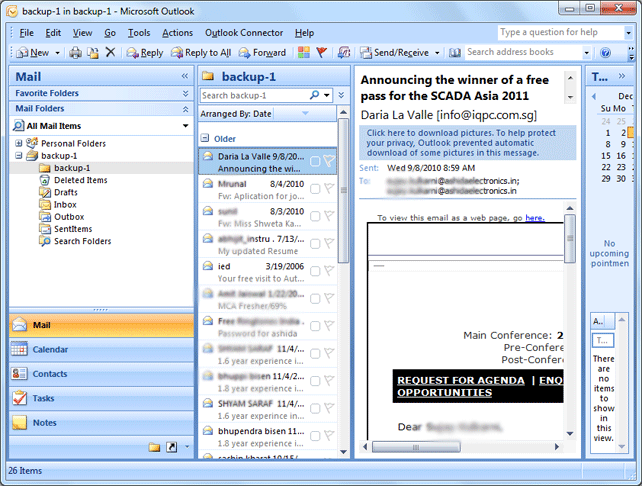Quick Solution & Guidance for How to Convert Outlook Express !
Acquire the proper solution for how to convert Outlook Express to PST, EML, MSG. Here you can get complete view of software working process & ability of this extraordinary tool.
Download & Install Convert Outlook Express Software. The window of the software appears as shown below, Click on Add File to add DBX file.
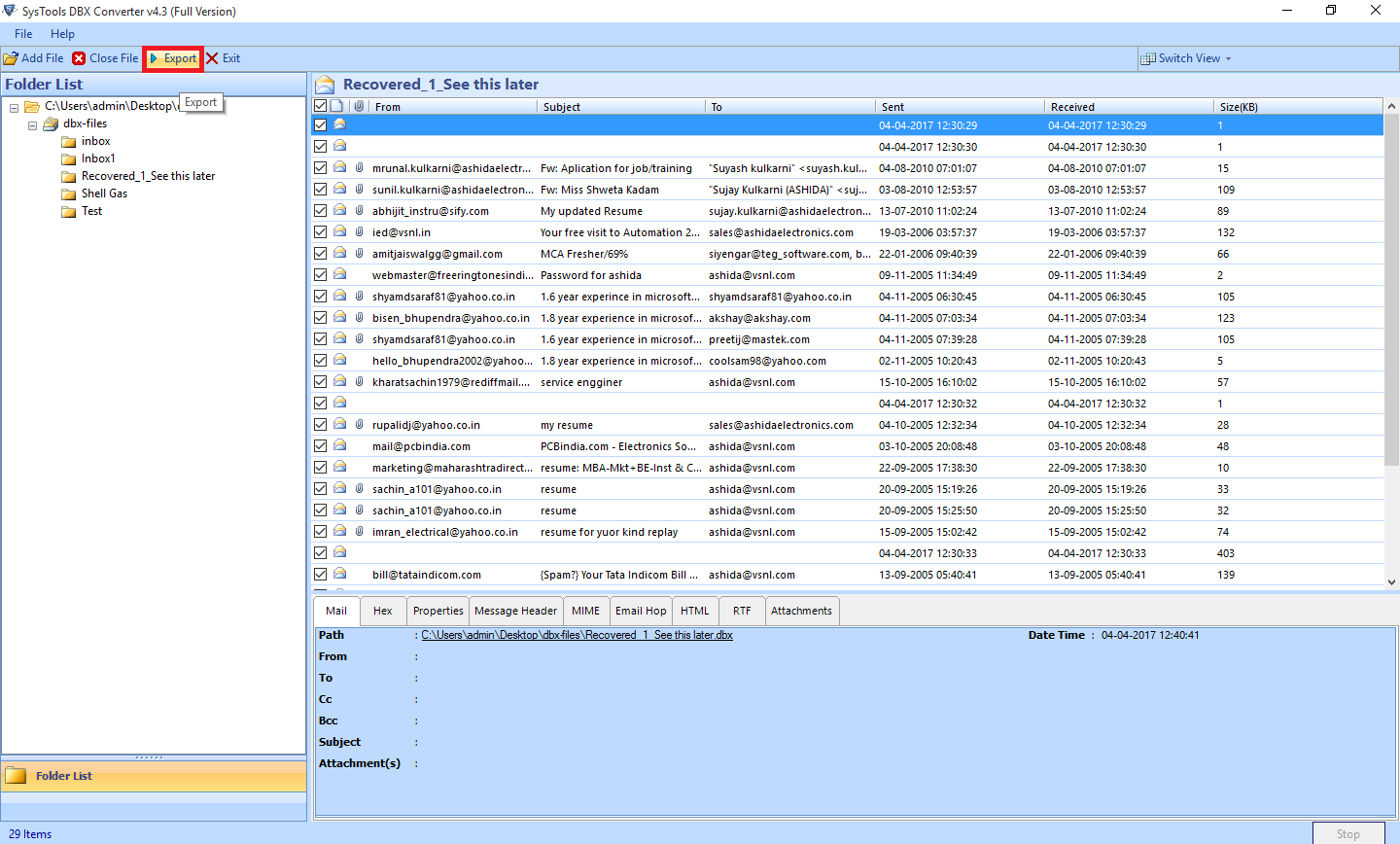
The software provides you two options:
Load From Configured Outlook Profile directly. If Outlook Profile is configured on the system.
Select Files/Folder From Local Storage if Outlook Express not configured on your system.
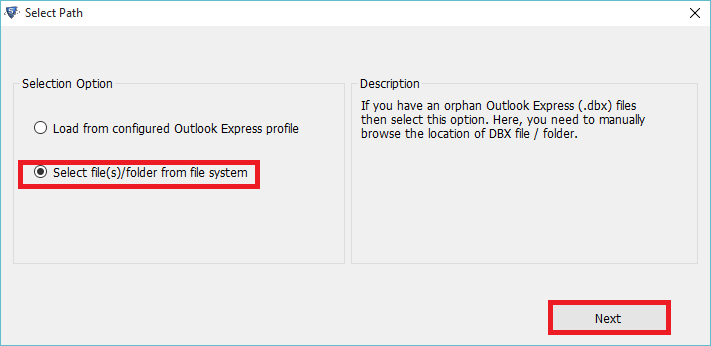
Select the Features according to you need and then click on process button
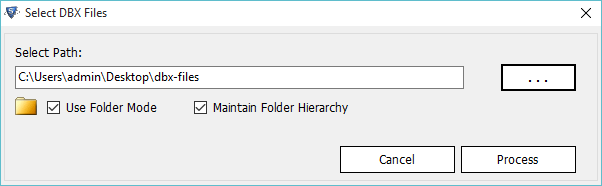
The next screen of the software looks as shown below. There are several preview modes are available such as Mail Tab, Attachments and many more.
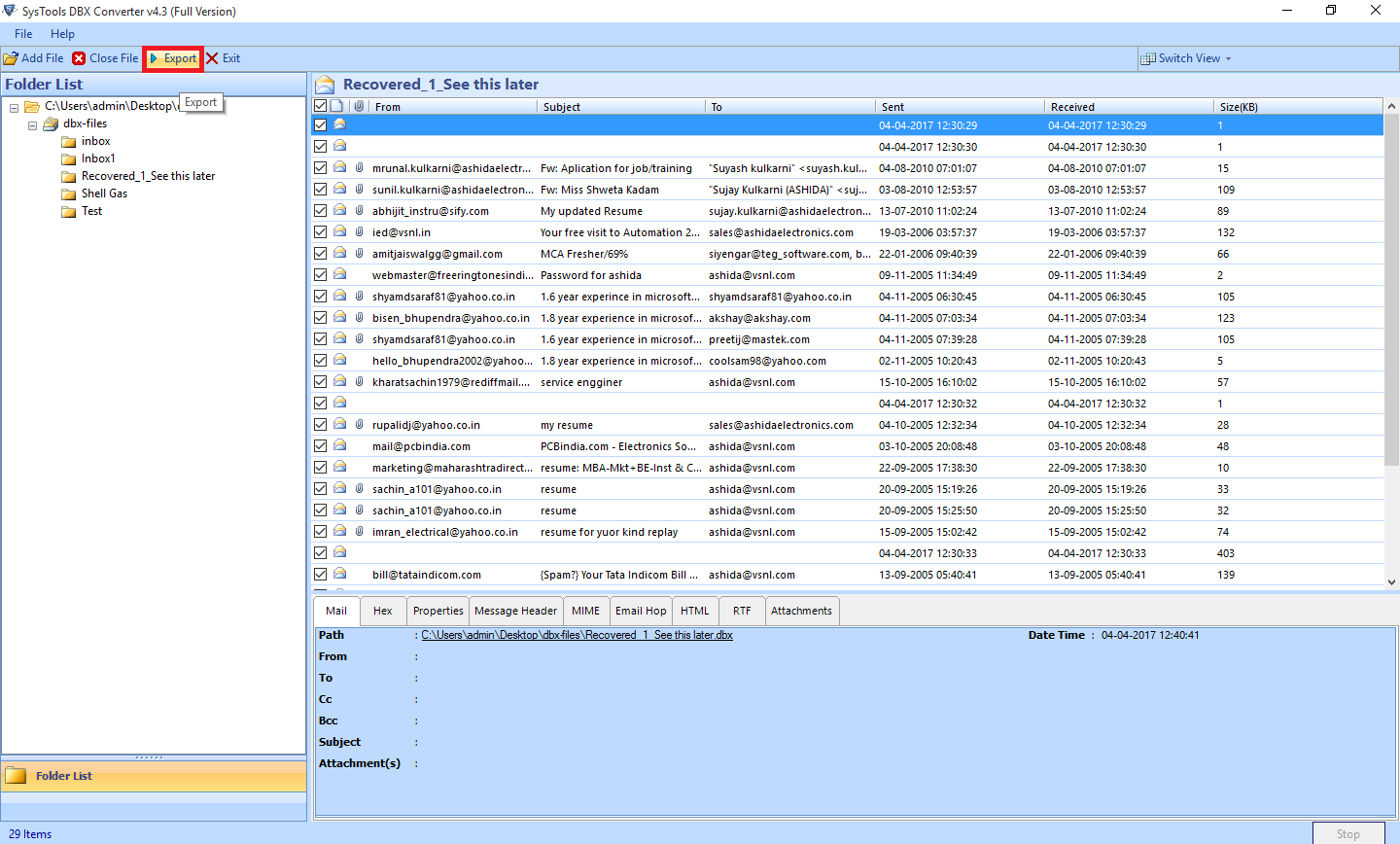
Select the Checkbox to choose the mails which you want to convert. You can also export directly by just clicking on that emails.
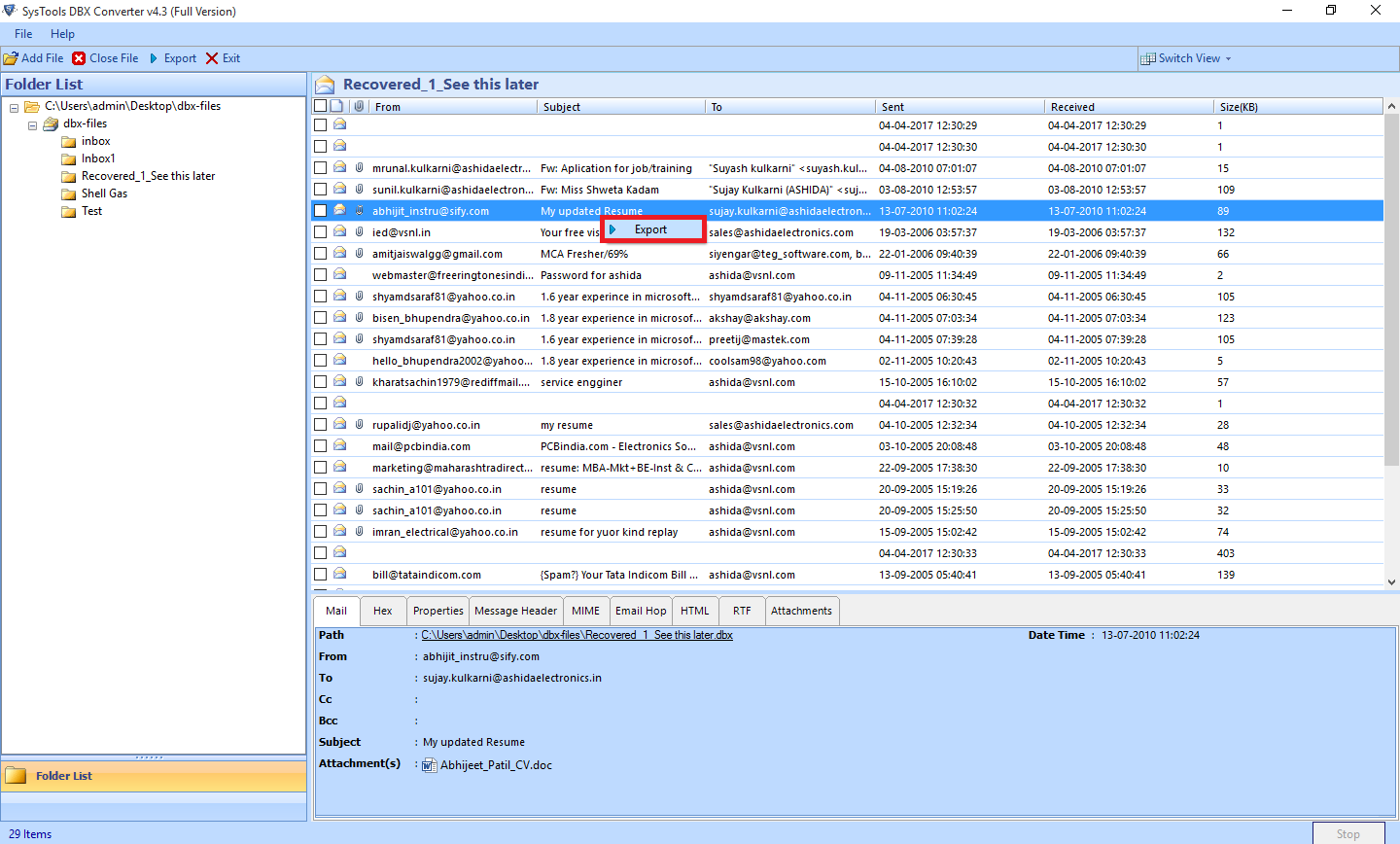
For bulk conversion, you can the “Export” option in the navigation bar as well
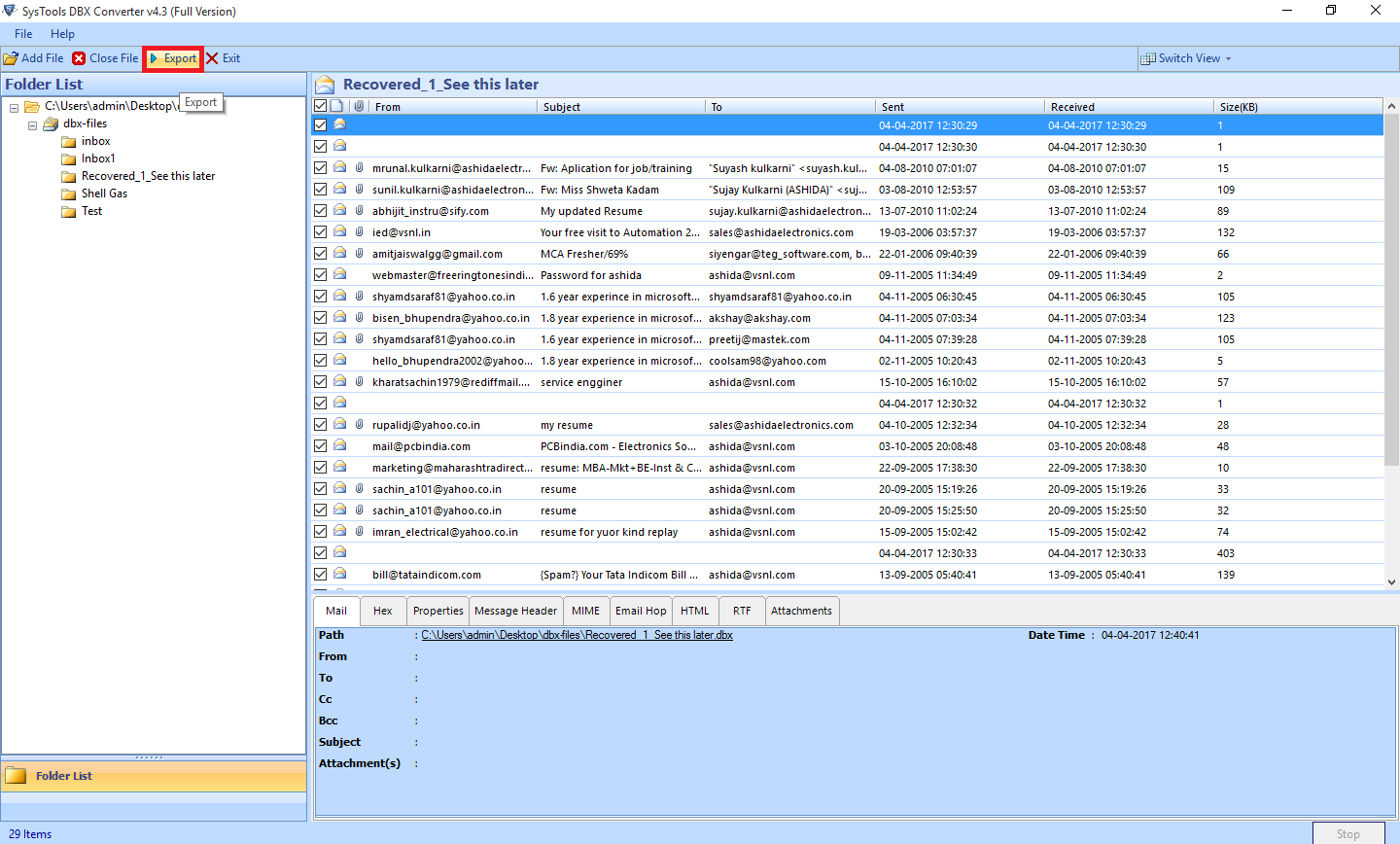
In the export option, you can select the file format in which you want to convert your files. The tool provides PST, EML, MSG and MBOX file formats to choose from.
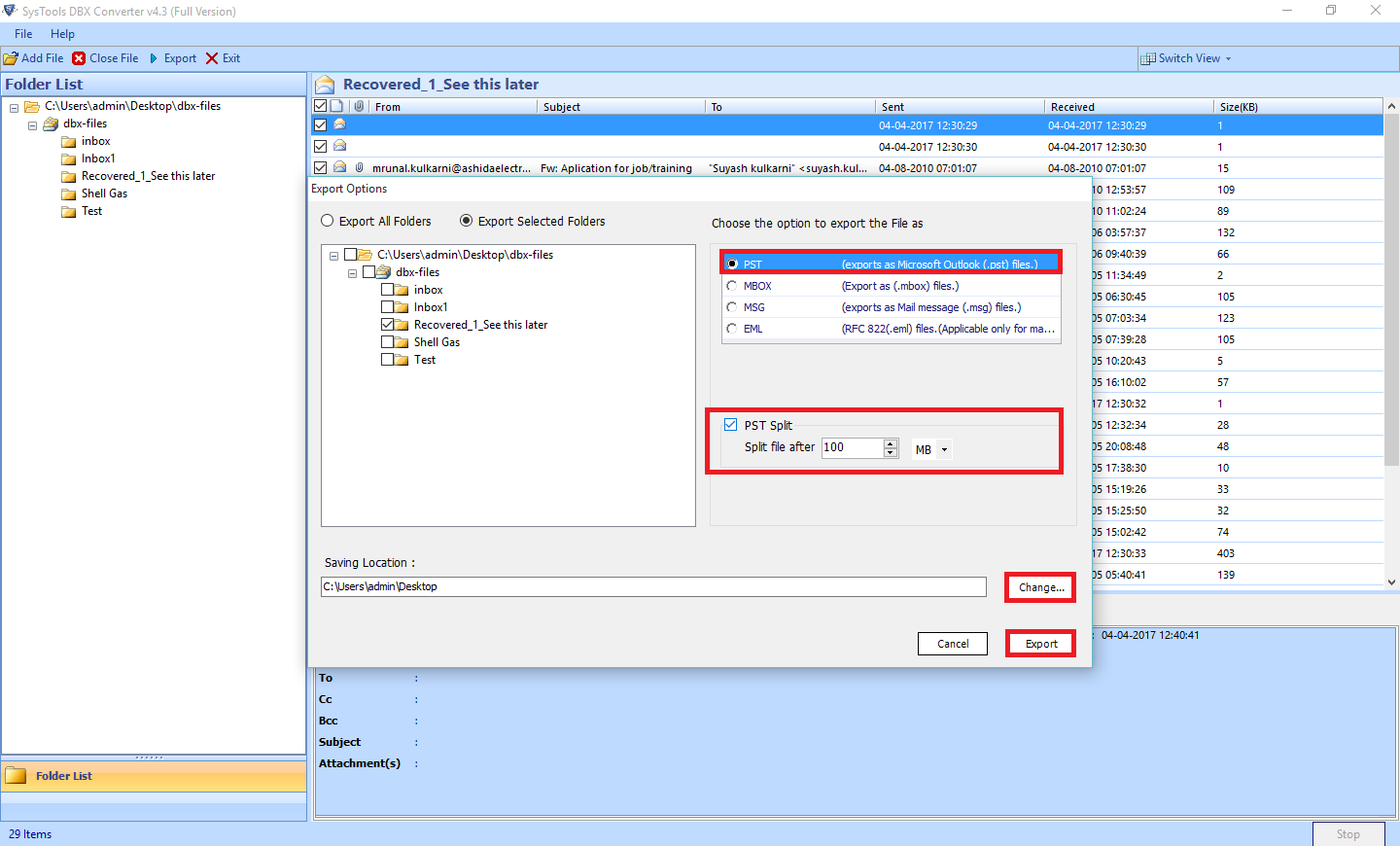
The tool provide you the Export Options. If you want to export all folders then you can select the Export All Folders button.
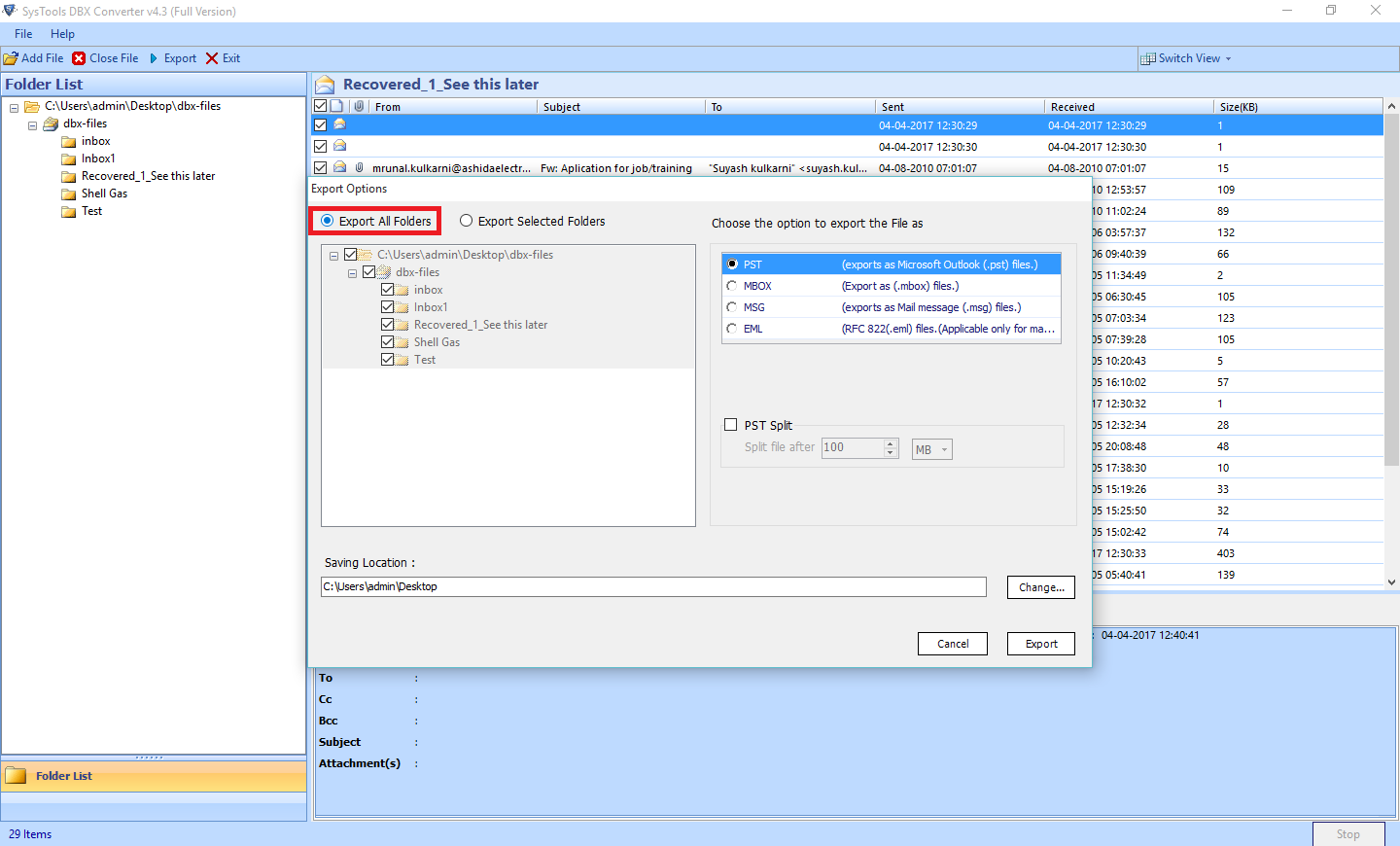
If you want to export Selected folders, then click on “Export Selected Folders” button.
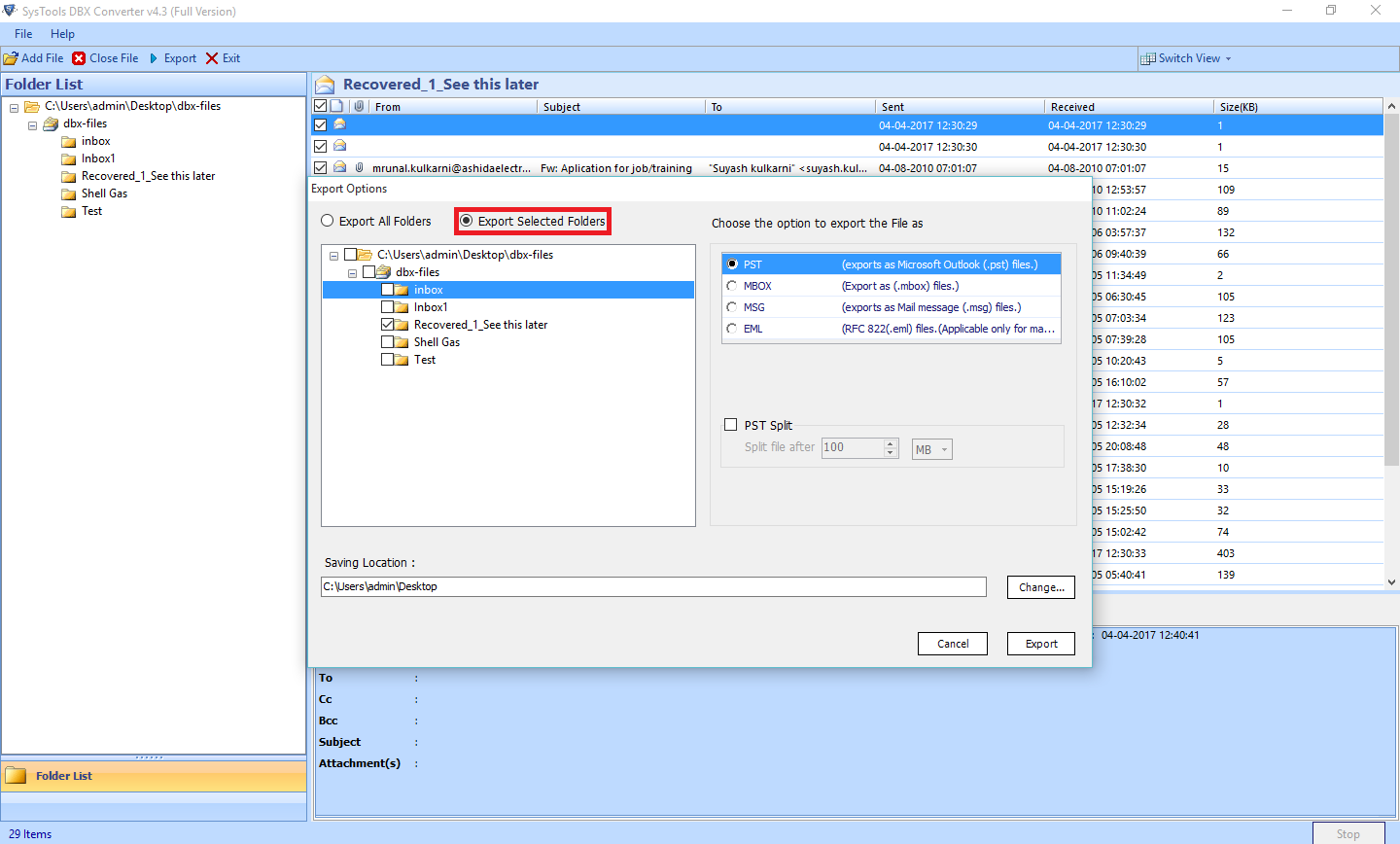
Now, a screen will appear showing the export process with the folder name and Item count. If needed you can click on Stop button to stop the export process.
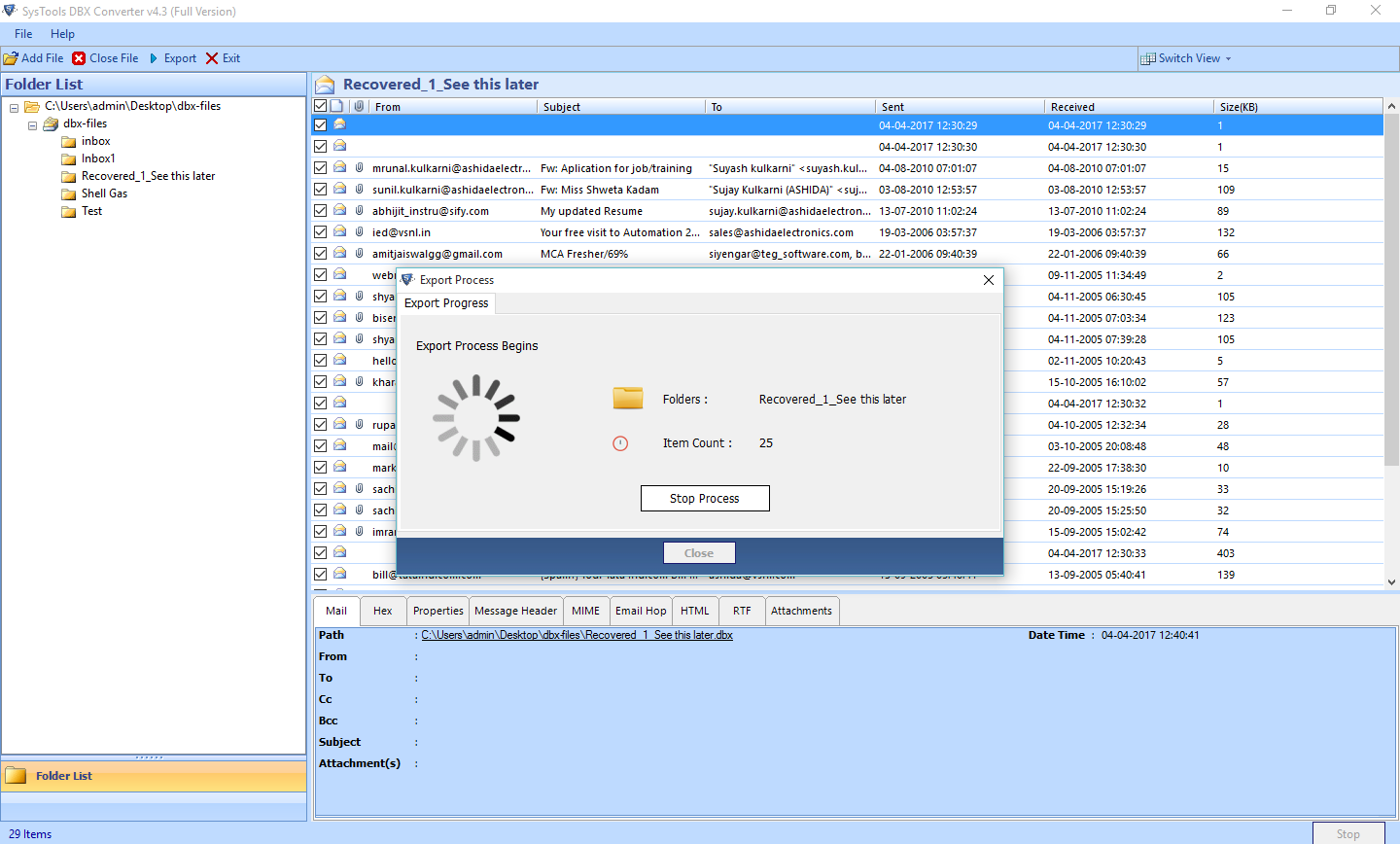
A screen will appear showing the Export process Completed Successfully.
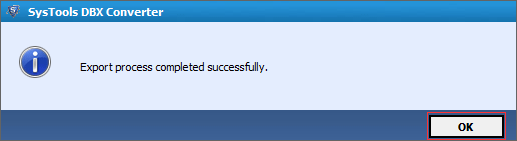
Once the Export process is completed save the exported report
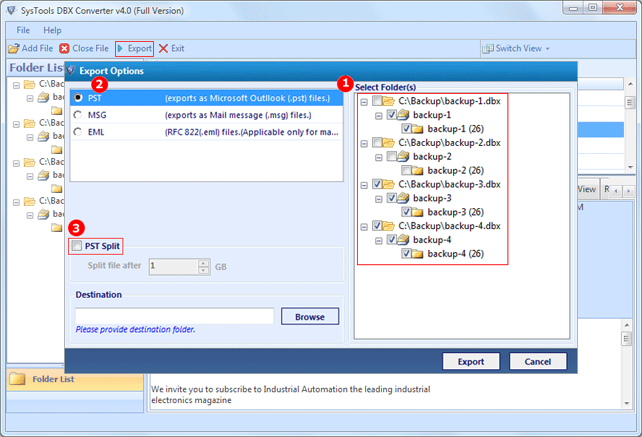
You can now browse to the location where you have saved the files